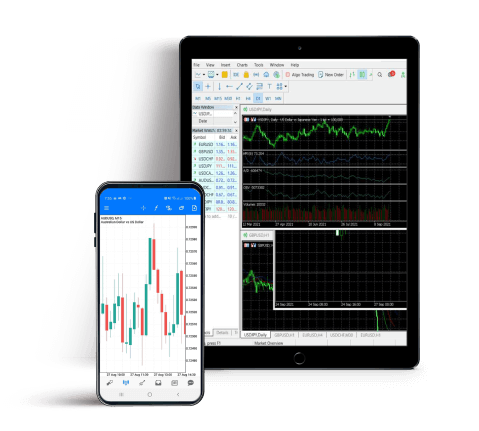What is MT4 or MetaTrader 4?
MetaTrader 4 or MT4 is an online trading platform which can automate trading, making it easier for traders to place and manage their orders. It offers advanced technical analysis, custom trading algorithms, and expert advisors.
What is MT5 or MetaTrader 5?
MetaTrader 5 or MT5 is a multi-asset trading platform that allows you to trade forex, stocks, futures, cryptos, commodities and more. It offers tools for comprehensive market analysis, copy trading, and automated trading.
What is the difference between MetaTrader 4 vs 5?
The biggest difference between MT4 and MT5 is that MT4 is majorly built for trading forex whereas MT5 is a multi-asset trading platform which is designed for trading multiple instruments through a unified platform.
How to install MT4
To access our trading platform, you can download Metatrader 4
for PC and create a demo account with these steps:
STEP 1: Click File and select open an account
STEP 2: Select Blueberry-Markets-Demo and click Next
STEP 3: Select New demo account and click Next
STEP 4: Select Fill in your personal details and enter $50,000 as the deposit amount
Can I use my MT5 account ID to access MT4?
No, it's not possible to use your MT5 account to log in on the MT4 platform.
How to open a MetaTrader 5 live account?
You can sign up for a live account on Blueberry Markets and then sign into MetaTrader 5 with the same credentials. Similarly, you can also open a live account on MetaTrader 4 as well
Where can I get the MetaTrader demo tutorial?
Blueberry Markets offers extensive learning resources to make it easier for both new and experienced traders to learn how to use MetaTrader and you can find demo tutorials along with several guides on our website.
Can I trade commodities on MetaTrader?
Yes, commodity trading is possible on MetaTrader. You can also trade forex, indices, stocks, and crypto currencies on MetaTrader
How to reset MT5 demo account
To reset the password of your Blueberry Markets demo account,
please get in touch with Customer Support via live chat or email:
[email protected]
How to download MetaTrader 4 on windows
If you have been wondering 'Can I access MetaTrader for Windows?' then the answer to that is a big yes. Here's the link to download MetaTrader 4 on Windows. To access MT4, you will first need to make a trading account with Blueberry Markets.